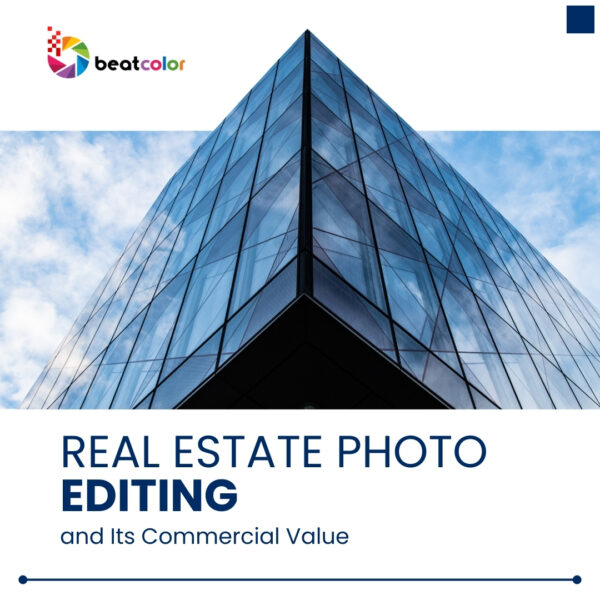Simple Ways to Remove Glare from Photos
Remove glare from photo challenges easily, especially in real estate photography where every detail matters. Harsh reflections and strong light can cause overexposed or unclear images, reducing a property’s visual appeal. However, with the right techniques and tools, glare can be minimized or eliminated, showcasing the property’s best features. Here’s a simple guide to help you tackle glare and make your real estate listings truly stand out.
Why Glare-Free Photos Are Important
In real estate, quality photos are essential for grabbing potential buyers’ attention. According to research, listings with clear, professional images get up to 47% more clicks than those with lower-quality photos. Glare can make rooms appear overly bright or washed out, hiding important features. By removing glare, your photos will appear clearer and more professional, enhancing the appeal of your listings.
Common Causes of Glare
Understanding what creates glare can help you avoid it during a photo shoot. Here are some main causes:
- Natural Light: Sunlight entering through windows creates reflections and bright spots.
- Artificial Light: Overhead lights, lamps, and other indoor lights can bounce off glossy surfaces.
- Reflective Surfaces: Mirrors, glass tables, and shiny floors tend to reflect light.
- Camera Angles: Certain angles capture more light, increasing glare.
Tips to Avoid Glare During the Photo Shoot
The best way to handle glare is to avoid it in the first place. Here are some practical tips to prevent glare during your photo shoot:
1. Use a Polarizing Filter
A polarizing filter is an affordable tool that helps reduce glare from glass or shiny surfaces. Adjusting the filter can minimize reflections, making it a must-have in bright or reflective settings.
2. Change Your Angle
Sometimes, a slight shift in angle is all it takes to eliminate glare. Try repositioning the camera or adjusting its height to avoid direct light. Even small changes can have a big effect on reducing glare.
3. Control Indoor Lighting
Indoor lights are a common cause of glare, so it helps to adjust or dim lights when taking photos. In many cases, natural light alone is enough, especially during the day. If artificial lights create reflections, consider turning them off for a more balanced look.
4. Use Diffused Lighting
Soft, diffused lighting minimizes harsh reflections and spreads light evenly. You can use a softbox or a light diffuser to create gentle, even lighting that avoids unwanted reflections.
How to Remove Glare from Photo
Despite best efforts, glare may still appear in some photos. Luckily, photo-editing software offers simple and effective tools for glare removal. Here are a few top methods:
1. Adobe Photoshop Tools
Photoshop has multiple features for glare removal:
- Clone Stamp Tool: The Clone Stamp lets you replicate parts of the image over glare, blending textures and tones.
- Spot Healing Brush: This tool is excellent for smaller glare spots, especially on reflective surfaces.
- Dodge and Burn Tools: These tools adjust brightness in specific areas, making it easy to reduce bright spots and balance the image.
2. Adobe Lightroom Highlights Adjustment
Lightroom’s Highlights Adjustment slider can help reduce the intensity of bright spots. Lowering the highlights smooths out bright areas, reducing the glare effect and making the image look more natural. Lightroom also allows batch editing, which is helpful if you have multiple images needing similar adjustments.
3. Mobile Apps for Glare Removal
If you’re editing on a smartphone, several apps make glare removal easy. Here are some effective options:
- Snapseed: Snapseed’s “Healing” tool works similarly to Photoshop’s Spot Healing Brush, allowing quick fixes for small glare areas.
- TouchRetouch: This app is user-friendly and ideal for removing reflections, glare, and other small imperfections.
- Facetune: Known for portrait editing, Facetune also offers tools that work well for removing glare, especially from smaller reflective surfaces.
Quick Tips for Real Estate Photography
High-quality, glare-free photos can make a significant difference in real estate. Here are some additional strategies to ensure your photos look their best:
1. Shoot at the Right Time of Day
Early morning or late afternoon typically provides softer lighting, making it easier to avoid glare from intense sunlight. Midday light can create harsh shadows and bright spots, so avoid these times if possible.
2. Try HDR Photography
High Dynamic Range (HDR) photography combines multiple images taken at different exposure levels, blending them into a balanced shot. HDR is excellent for reducing glare in rooms with large windows, creating a balanced look that highlights all details.
3. Clean Reflective Surfaces
Dust or smudges on glass and other reflective surfaces can intensify glare. Cleaning these surfaces before taking photos can help light reflect more evenly, reducing glare.
4. Use Batch Glare-Reduction Tools
For those handling high volumes of images, consider using batch-processing software like BatchPhoto or PhotoWorks. These tools automate glare reduction, saving time and maintaining quality across large image sets.
Real Estate Case Study: Glare-Free Images and Higher Engagement
A real estate agency recently improved their listings’ performance by implementing glare-removal techniques. By focusing on glare-free images, the agency achieved a 35% increase in click-through rates and 24% higher property views. This improvement helped the agency gain more inquiries and stand out among competitors.
Final Thoughts
Learning to remove glare from photos can transform the appearance of your real estate listings.. From using polarizing filters to easy post-editing techniques in Photoshop or Lightroom, there are plenty of ways to ensure your images remain glare-free and professional. Clear, detailed photos not only help properties shine but also increase buyer interest and engagement. By mastering glare removal, you’ll set your listings apart and give clients the high-quality visuals they expect.
Read more:
5 Tips to Improve Editing Landscape Pictures
Transforming Real Estate Listings with Personalized Digital Staging
Mastering Real Estate Video Editing: The Secret to Boosting Property Sales