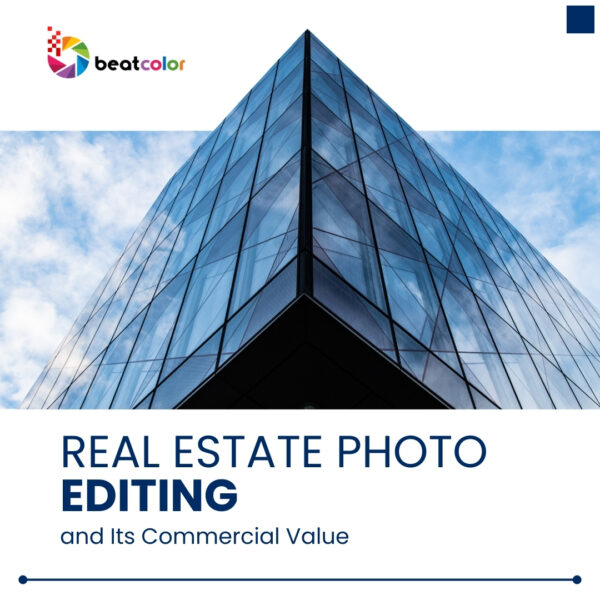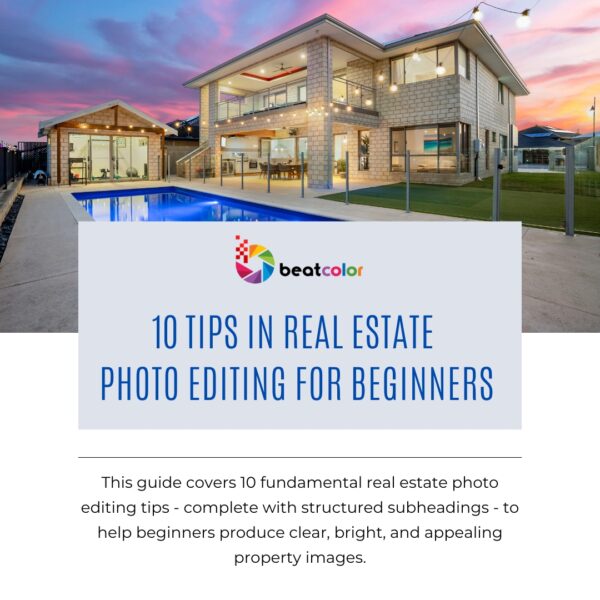Best Free Photo Editing Software for Mac in 2025
If you make content, market it, or just love photography, you need good photo editing software in today’s digital world. Mac users don’t always have to pay for powerful editing tools, which is a good thing.
This article will look at the best free photo editing software for Mac in 2025, so you can improve your pictures without spending a lot of money.
Why Choose Free Photo Editing Software for Mac?

Many users look for free photo editing software because it gives them a lot of value without costing them anything. Beginners, enthusiasts, and even experts who need to make fast, significant changes without spending out cash for expensive licenses will find these tools invaluable. Additionally, free software options nowadays offer features that are comparable to those of paid programs, including from basic adjustments to more complex retouching.
Top 5 Best Free Photo Editing Software for Mac
Below is a curated list of the best free photo editing software for Mac that you can download and start using today.
1. GIMP
GIMP is a free, open-source photo editor with pro features like layers, masks, customizable brushes, and color tools. It also supports many file types like PSD and TIFF. Moreover, its active community provides plugins, tutorials, and updates. However, its interface feels outdated and can be tricky for beginners. Also, without official support, help relies on online forums, and some features aren’t as polished as paid software.

2. Photoscape X
Photoscape X is a simple, beginner-friendly editor offering filters, frames, batch editing, collages, and GIF creation. Its lightweight design runs smoothly on most Macs. Besides, it suits both quick fixes and casual creative edits. However, advanced tools like RAW editing and detailed retouching are limited to the Pro version, and even then, RAW support remains basic.
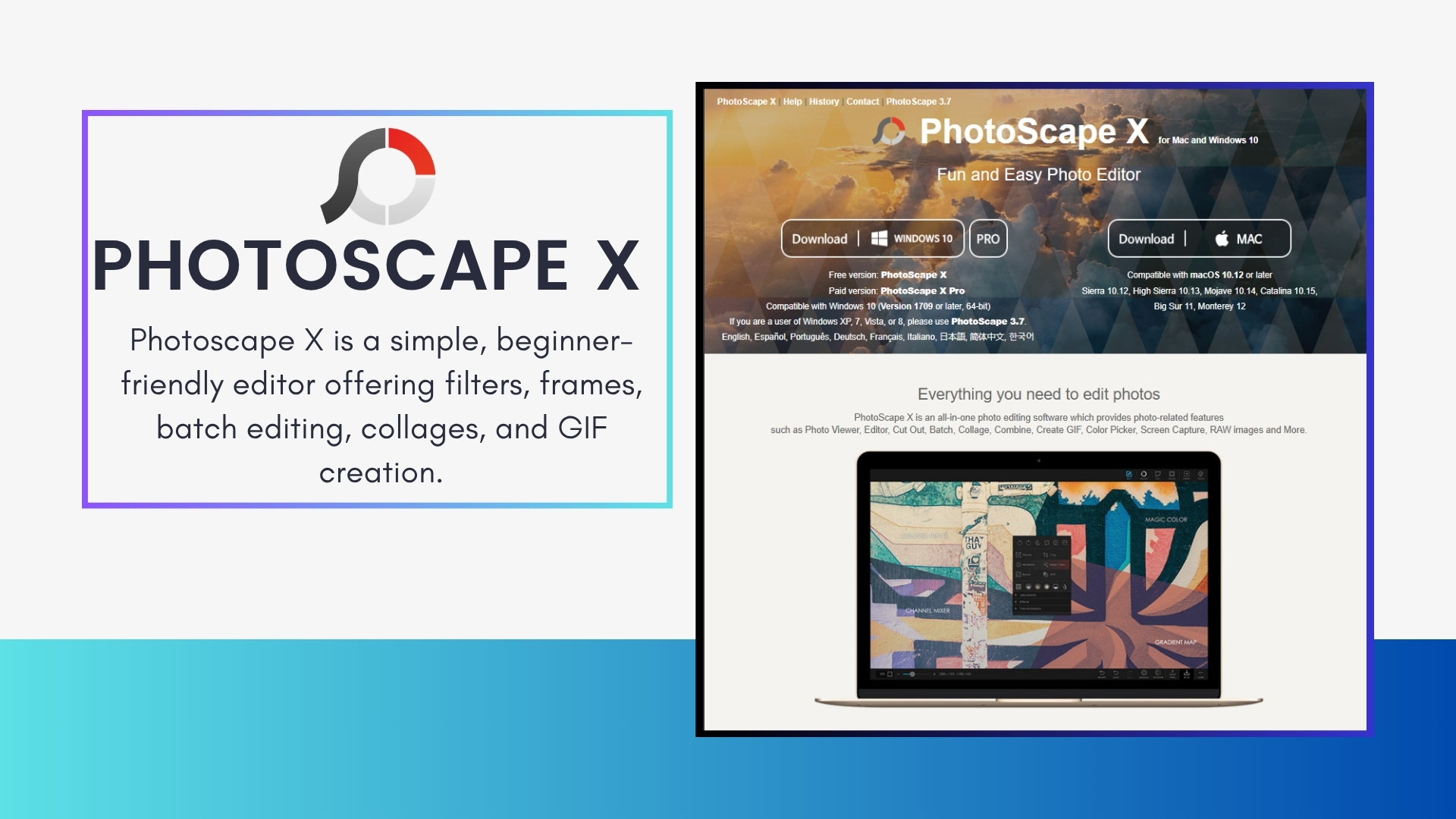
3. Fotor
Fotor features AI-powered one-click tools and a clean, modern interface. It’s perfect for users needing quick, eye-catching edits. Also, it includes templates, collages, and cloud editing for easy sharing. However, many premium features require a paid plan, and ads can disrupt the free version. Moreover, it lacks advanced tools like layers, masks, and strong RAW file handling.

4. Darktable
Darktable is a free Lightroom alternative for high-quality RAW editing, color correction, and exposure control. It also offers strong photo management tools. However, its complex interface can overwhelm beginners, and it demands more system resources. Besides, it lacks fast export options and social media tools, making it less suitable for casual or quick edits.
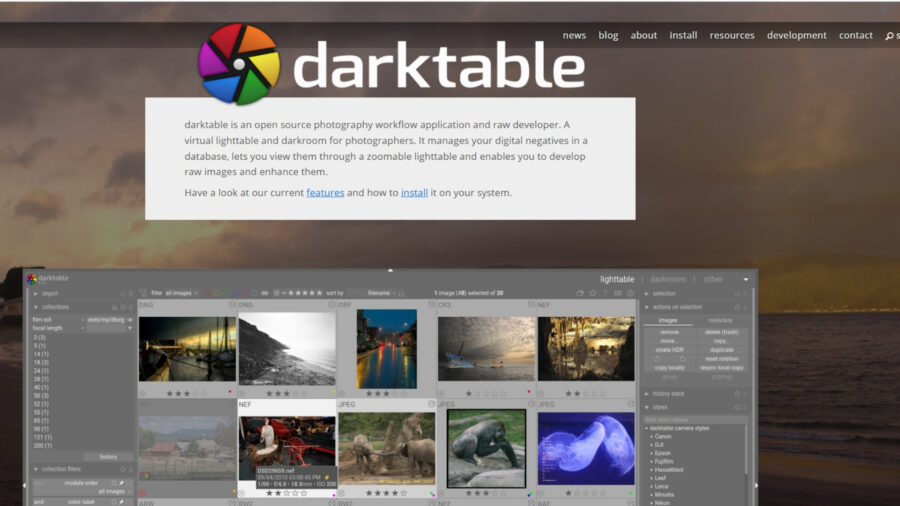
5. Apple Photos
Pre-installed on all Macs, Apple Photos offers instant access, iCloud sync, and basic tools like cropping and lighting tweaks. It’s ideal for casual users. However, it lacks advanced features like layers, masks, and pro color grading. Furthermore, RAW support is limited, and it’s not designed for complex retouching or professional edits.

How to Choose the Right Photo Editing Software
The first step in choosing the best free photo editing software for your Mac should be to think about the features you absolutely must have. Choose a program that provides these fundamental tools in an easy-to-use layout if you regularly change the lighting, colors, and cropping of your photos. Software with customizable effects, RAW image processing, and layer support would be more appropriate for more experienced users. Verify that the application can open and export the image formats you frequently use, such as JPEG, PNG, or RAW files. Compatibility is also important.
Another crucial element is ease of use. Editing becomes faster and more pleasurable with a clear, easy-to-use interface, especially for novices or casual users. It’s also worthwhile to see how smoothly the program functions on your Mac. While more powerful tools may require more robust system resources, lightweight apps are ideal for basic edits and social media content. You can select a program that suits your workflow and artistic objectives by taking into account the following factors: features, usability, compatibility, and performance.
Final Thoughts
Mac users no longer need to spend a lot of money on photo editing software because there are so many free options available. There is something for everyone, from Fotor’s fast edits to GIMP’s sophisticated features. GIMP is the greatest option if you require an open-source editor. Apple Photos and Photoscape X provide dependable performance for novice users.
Read more:
Top Tips to Fix Common Mistakes in Interior Real Estate Photo Editing
The Best Photo Editing Programs You Should Try in 2025
Best Free AI Video Generator: Top 5 Picks to Boost Your Content in 2025