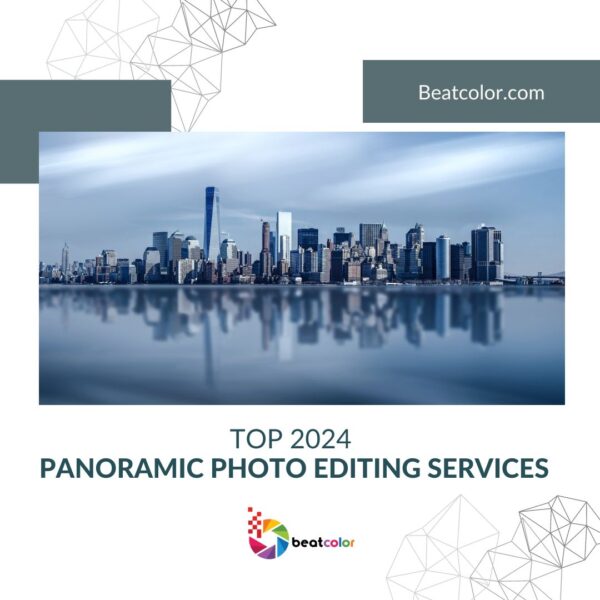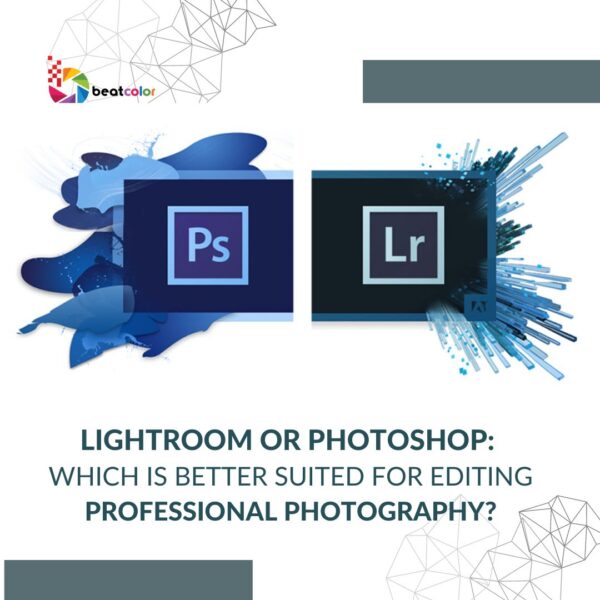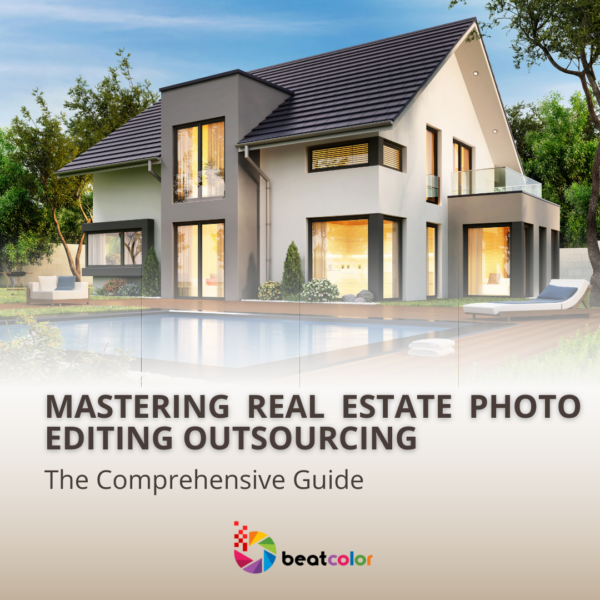Best Noise Reduction Software for Professional Photographers
What is Noise in Photography?
Noise is a common topic in photography that you need to know to maximize photo quality. Actually, noise is a grainy veil in photos, which obscure details and spoil the picture quality. In Lightroom or Photoshop, you can easily see random pixels by brightening images.
There are two kinds of noise, shot noise and digital noise. While shot noise is randomness due to photons in the scene you are working with, and you cannot do anything with it after shooting, digital noise is caused by your camera sensor and internal electronics, so this noise can be resolved by post-processing software.
Therefore in this post, we will talk about how to minimize digital noise in photos.
Digital noise is a result of using high ISO in conditions with a lack of light, especially indoor photos and at night time. The higher the ISO setting is, the more noise you find in your photos. Hence, it would be great if the scene you are taking allows you to capture more light. If not, Noise Reduction is a huge advantage to your photos.
While the most updated cameras excel at taking low-light scenes without too much noise, older cameras suffer this problem more often.
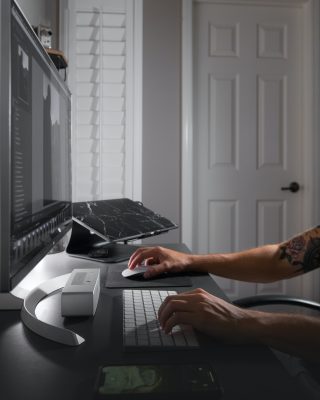
The ideal ISO setting
So you have known that ISO is the decisive factor in how much noise in your images. A low ISO is preferred, but just in a situation of the abundance of light that you can use that. It can be at noon in exterior situations as the sunshine is in its brightest. It can be also in a well-lit indoor space. ISO 100 is often used in these situations to give you the best quality. Therefore, we try to stay as close to the number as much as possible.
However, you cannot always take pictures in the ideal conditions and the noise is often the main problem in your images after all. That’s why you need the help of noise reduction software in post-processing editing.
Types of Digital Noise
It is common to mention two kinds of digital noise, chroma noise, and luminance noise. While chroma noise is related to spots of color throughout your images, luminance noise is like film grain affecting the whole images.
The most used noise reduction software:
Adobe Lightroom
This wonderful denoise software can cover almost images. It is easy to use, but very effective. In fact, Lightroom offers many editing solutions, and noise reduction is one of them.
You can find the noise reduction control inside the Detail tab. The default color is often ‘25’ that is enough for the highest ISO settings.
If it is the problem of chroma noise, you need to visit the color slider and the Detail and Smoothness sliders will help you to control over your images. By contrast, if your images have luminance noise, then the Luminance slider should be used. And be attentive to adjust the default slider to not go overboard to get your images to look fake.

Adobe Camera RAW
Being another product of the same company as Lightroom, Adobe Camera RAW or ACR is quite similar to Lightroom. This program will automatically work on your images as soon as they are opened.
Like Lightroom, ACR works on a manual control via a slider that is the Detail tab. The Luminance slider can make the digital noise less visible by blurring them together. You should set this between 20 and 40 to get a realistic look. It will add contrast to the grainy areas, making digital noise less visible.
In addition, the Color slider works to saturate the colors. Then, the Detail and Smoothness sliders will control the color noise over your images.
Noise Ninja
This software appears with the aim to support your workflow quality and productivity.
Working in the same ways as almost other software, Noise Ninja will help you reduce noise in your images as you turn it on.
The Luminance sliders will eliminate the noise brought on by color and light. Also, you can also experience Smoothing and Residual noise and Detail.
The outstanding feature of this software is handy boxes popping up at the right time to tell you the Noise Profile by Frequency and Color. Whenever you are not using an appropriate profile, these boxes will pop up to remind you and help you with the noise reduction at a deeper level.
Noise Reducer Pro
If you want an all-software for smoothing out your photo, Noise Reducer Pro might be one of the best options. Noise Reducer Pro with a slider that you can use to adjust the amount of noise offers different noise reduction levels from medium, light, and custom. So it is an advantage when you don’t have time to tweak around.
Moreover, this program can help you to increase the photo quality to some extent. It is not a free noise reducing software, but with some charge, you can use a professional suite for removing annoying noise in photos.
Topaz Denoise
Integrated itself into Adobe Lightroom and Photoshop, this software is specially created to minimize digital noise in your images.
To simplify, you can understand that this program works to collect image data, and then base on that to remove noise and give back the images without as much as noise at the beginning.
Out of the reviewed software, Topaz Denoise appears to have more controls. It also offers you controls over debanding, shadow-tone restoration, and color casts.
To obtain the best results, you should convert RAW files to 16-bit TIFF files before using this software to process your images.

In fact, there is a catch that using noise reduction could delete the apparent noise in your photos as well, also it spoil legitimate details, making them less sharp. In other words, if you use excessive noise reduction, you can make your photos look like plastic.
That’s why you need to be careful with post-processing noise reduction to reduce some of it when it is especially obvious in an image. Also, apply this useful technique selectively to large areas without many details like out-of-focus backgrounds in order to get the best result.
If you are not confident in photo editing skills, let BeatColor cover this work for you.
Here we have another article suggesting the best Mac software for video editing