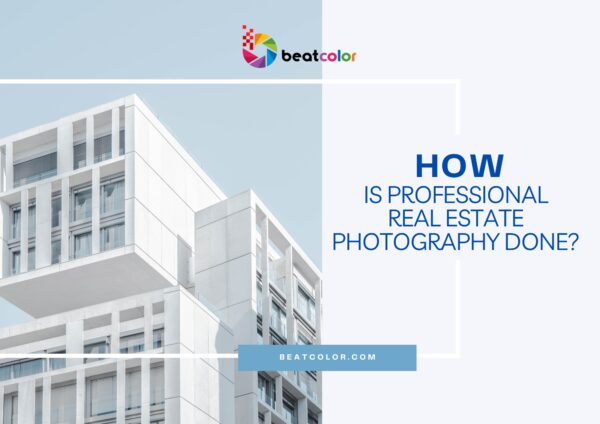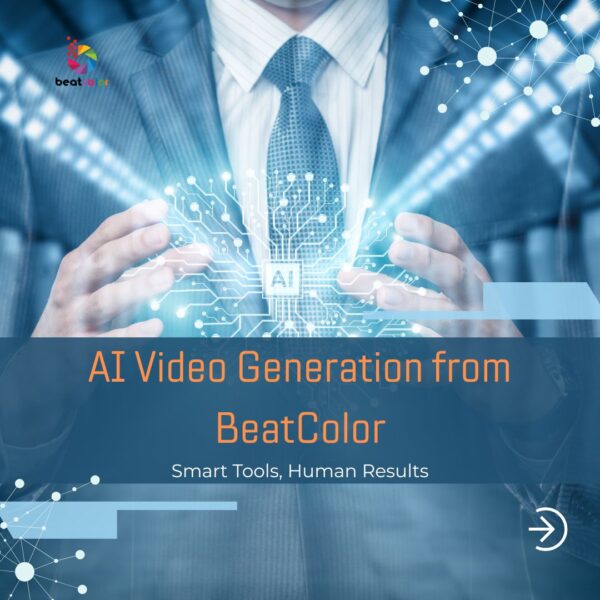Common file formats in Photography

Specializing in Real Estate Photography, you may know clearly which file format is the most suitable with your photos and your purposes. However, for newbies, it would be a bit confused to define the right file formats to save the photos for certain purposes. And being the people who edit your photos, we need to receive the correct file types from you to complete your work at a high standard.
In this guide, we will share the best image format and their features.
JPEG (Joint Photographic Experts Group)
JPEG is the most common file types. It has a variety of uses from word document, web, through to printing. However, the most common uses of photos with this format is to post on social media, share on email, publish on websites, and more.
Pros: Take less space in your memory cards
Cons: Don’t support transparency within images.
Lost some color information
PNG (Portable Network Graphics)
The PNG format is a lossless file type, which means it can preserve your images without any loss in image quality. This type of format helps a lot for editing photos which need a transparent background
Pros: Offer full quality of the photos with transparent background
Cons: Only used when needed for transparency purposes
GIF (Graphics Interchange Format)
GIF file is a popular image format on the web because of the ability to animated and is suitable for graphics, diagrams, cartoons, and logos with limited color range.
Pros: Create animation effect
Cons: Feature with a limited color range and are not suited for reproducing high-quality images
PSD (Photoshop Document)
PSD file format can be produced from Adobe Photoshop to save images for further editing. It is one of the only formats that can save a file with all Photoshop features accounted for, such as layers and applied effects.
Pros: Able to preserve layers, transparency, adjustment layers, masks, clipping paths, layer styles, blending modes, vector text, and shapes, etc for further editing
Cons: Only open in Photoshop
TIFF (Tagged Image File Format)
TIFF file is the best for post-processing as they are not compressed at all. TIFF is compatible with almost all image-editing and graphics applications currently available. In addition, TIFF supports a large number of color standards including CMYK, RGB, Lab, Indexed Color, and Grayscale Images.
Pros: Pack a lot of information and preserve quality or for high-quality printing
Cons: Contain large file size and not every social networking site or device will be able to properly display the files.
There are a plenty of file format outside. However, these are the common ones. Being a Real Estate Photo Editors, we always try to support clients with the file format they want. Some clients just want JPEG format due to its small size, however, some who want higher quality photos, we suggest them to take TIFF file. It all depends on the clients’ purpose.
Hope this article helpful!