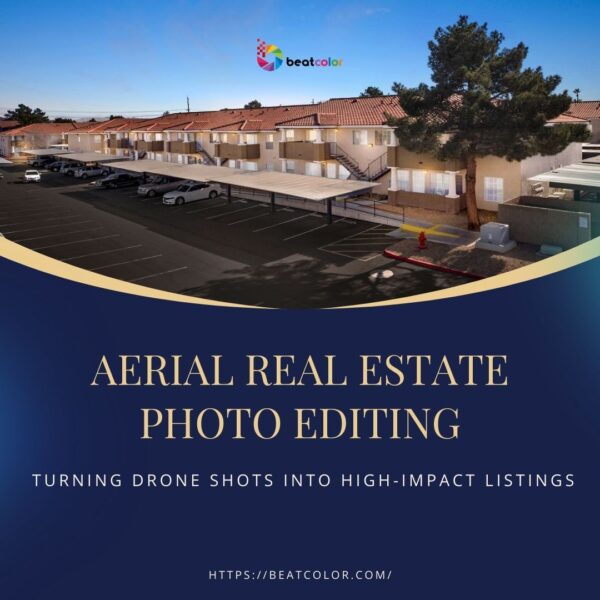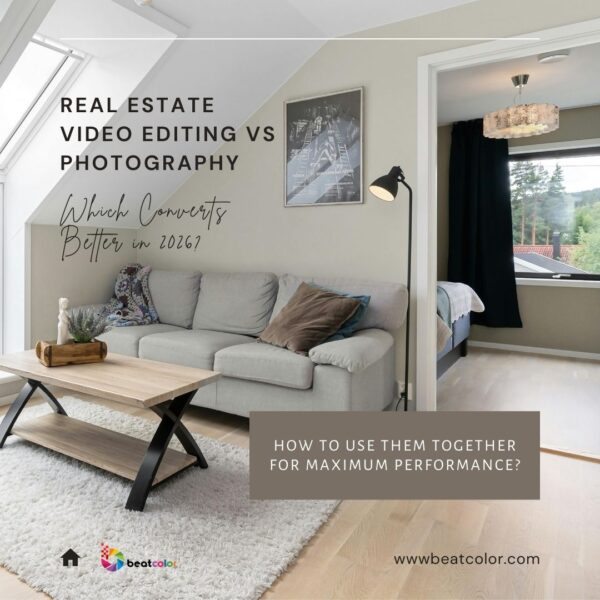AI Image Editing: Trends, Tools, and Tips
The digital world is evolving faster than ever. One major game-changer is AI image editing. From basic photo touch-ups to advanced artistic effects, AI is rewriting how we handle visuals.
Let’s explore how AI image editing works, the tools that lead the market, and where it’s heading next.
What Is AI Image Editing?
AI image editing uses machine learning algorithms to analyze and alter images automatically. It removes backgrounds, enhances lighting, fixes imperfections, and even creates new visual elements. This technology eliminates repetitive tasks and improves productivity in professional and personal editing.
Why AI Editing Is Gaining Popularity
AI editing tools save time and reduce manual errors. That’s a huge advantage for businesses and content creators alike. They also provide consistent results, which is crucial for branding and marketing.
In 2024, over 68% of professional editors used AI-based features, according to a Statista report. With the rise of social media, demand for quick, high-quality content is higher than ever. AI fills this demand by offering fast, quality edits with fewer resources.
Popular AI Image Editing Tools in 2025
Let’s look at some AI tools that are setting the standard in 2025.
1. Adobe Photoshop (Generative Fill)
Photoshop’s new AI features are powered by Adobe Firefly. They include content-aware fill, background generation, and object removal in seconds.
2. Luminar Neo
Luminar Neo uses AI to adjust lighting, remove dust spots, and enhance landscapes automatically. It’s especially popular among photographers who want fast, high-quality edits.
3. Canva AI Tools
Canva offers simple drag-and-drop AI editing for social media posts. Its AI-powered tools remove backgrounds and enhance images with just one click.
4. Remove.bg and Cleanup.pictures
These web-based tools specialize in background removal and object cleanup. They’re perfect for quick fixes in e-commerce and real estate marketing.
5. Runway ML
Runway ML allows users to edit videos and images with AI prompts. It’s widely used in content creation, film, and marketing industries.
Key Features of AI Image Editing
AI doesn’t just speed things up. It introduces powerful new capabilities.
Background Removal
With a single click, AI can remove or change backgrounds seamlessly. This is helpful for product photography and social media graphics.
Face and Skin Retouching
AI can detect facial features and smooth skin without losing realism. This is commonly used in fashion, beauty, and portrait photography.
Image Upscaling
AI can increase image resolution without sacrificing quality. Tools like Topaz Gigapixel use AI to recover lost details effectively.
Color Grading and Style Transfer
AI can apply cinematic color tones or mimic artistic styles from other photos. This opens up new creative directions for visual storytelling.
The Role of AI in Different Industries
AI image editing isn’t just for designers. It has practical uses across many industries.
Real Estate
Real estate photo editing now relies heavily on AI for virtual staging and sky replacement. Buyers view cleaner, more appealing listings, increasing click-through rates by up to 40%.
E-commerce
Online stores use AI editing to create uniform product images. Consistent visuals help build trust and improve conversions.
Marketing and Advertising
AI allows marketers to generate on-brand visuals in seconds. They can A/B test visuals more quickly, leading to better campaign results.
Social Media
Influencers and content creators use AI to polish their photos fast. This speeds up content creation and keeps them ahead in the fast-moving feed.
Ethical Considerations and Limitations
Despite the benefits, AI image editing raises important ethical questions. It can easily be used to mislead audiences by altering appearances too drastically. There’s also concern about the authenticity of AI-generated content.
For example, Adobe’s Content Credentials now tag edited images to show what changes were made. This promotes transparency and protects both artists and audiences.
Additionally, AI tools are only as good as their training data. They can sometimes produce biased or inaccurate edits without proper oversight.
The Future of AI Image Editing
AI will only grow smarter and more accessible in the coming years. Generative AI, like DALL·E and Midjourney, can now create images from text prompts. This could replace traditional photography in some areas, especially for stock images. Soon, AI may integrate directly into cameras, offering live editing as photos are taken. Real-time editing and AR overlays could revolutionize content creation on smartphones.
Moreover, AI assistants will likely handle complete visual workflows. From concept to export, the editing process will become more automated and efficient.
How to Get Started with AI Image Editing
Starting with AI image editing doesn’t require technical skills. Many platforms offer free trials or basic tools to experiment with. Try Canva or Remove.bg if you’re new and want easy results.
If you’re a professional, Adobe Photoshop and Luminar Neo offer deeper control. Look for tools with good community support, tutorials, and AI updates.
Final Thoughts
AI image editing is transforming the way we create and refine images. It offers speed, consistency, and creativity at a level never seen before. From professional photographers to everyday creators, AI is now part of the visual workflow. However, it’s crucial to use these tools responsibly and understand their limitations. With the right balance, AI image editing can empower anyone to produce stunning, high-impact visuals.
Read more:
AI Video Generator: The Future of Video Creation
AI Video Generation: Transforming Images into Engaging Videos
The Future of AI for Photo Editing: How Automation is Transforming Visual Content