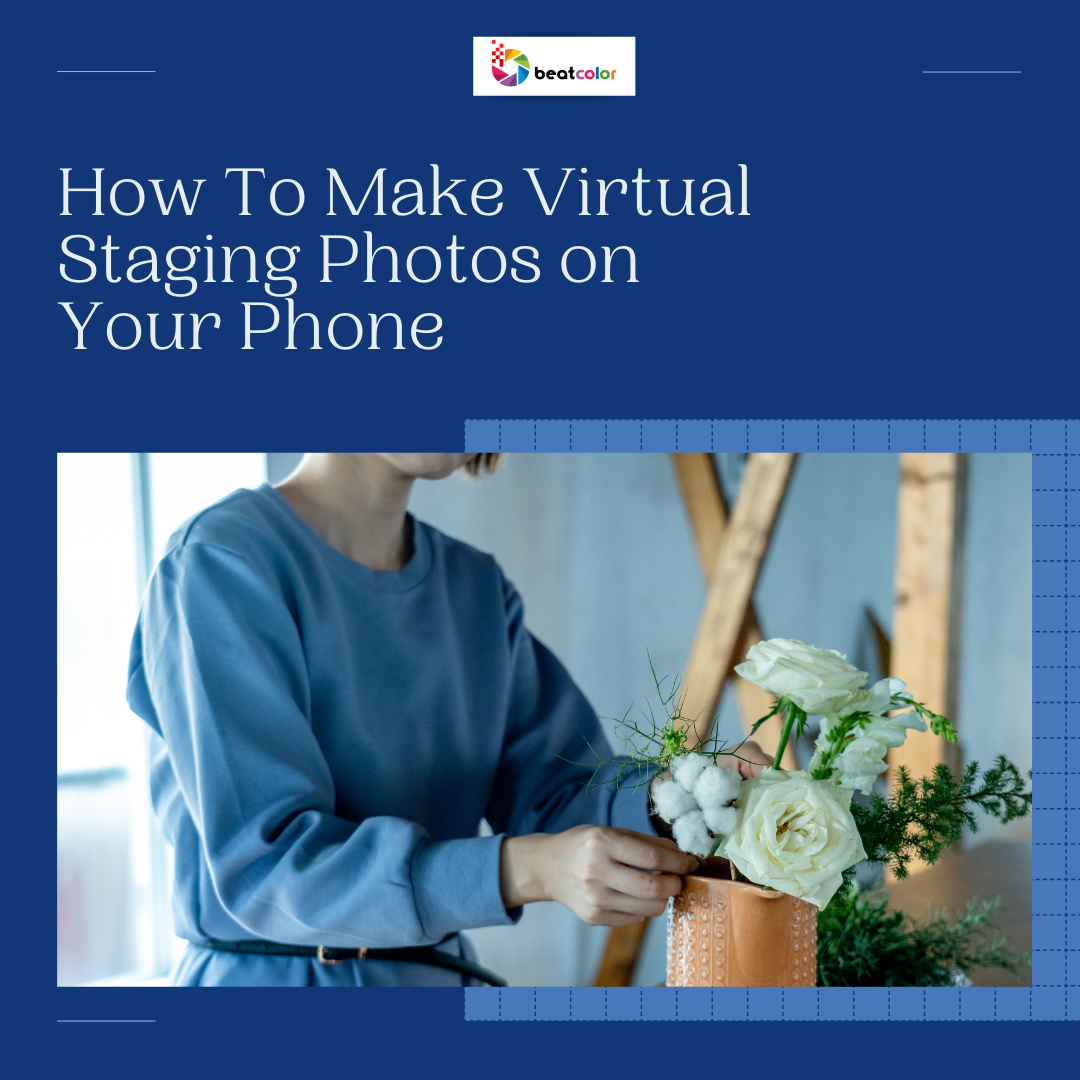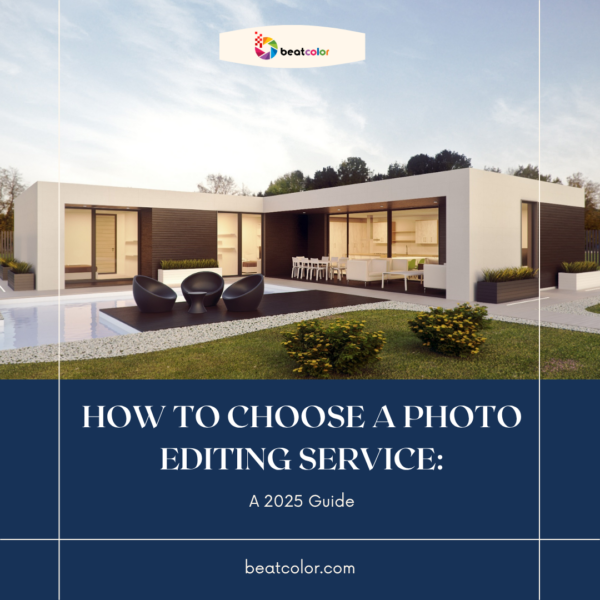How To Make Virtual Staging Photos on Your Phone?
Virtual staging has become an essential tool in the real estate industry. It allows potential buyers to visualize a space’s potential, making properties more attractive and easier to sell. With advancements in technology, you no longer need expensive software or a professional designer to create stunning virtual staging photos. You can do it right from your phone.
Here’s how:
1. Choose the Right App
The first step in creating virtual staging photos on your phone is to select the right app. Several apps are available that offer user-friendly interfaces and powerful features. Some of the best apps for virtual staging include:
- Roomstyler 3D Home Planner: This app offers a vast library of furniture and décor items. It’s intuitive and easy to use, making it a great choice for beginners.
- Homestyler: Known for its high-quality rendering, Homestyler allows you to experiment with different furniture styles and layouts.
- Planner 5D: This app offers both 2D and 3D virtual staging options, making it versatile for various needs.
Choosing the right app is crucial because it will determine the quality of your virtual staging photos. Look for apps that offer a wide range of furniture styles and easy-to-use tools.
2. Capture High-Quality Photos
Before you can start virtual staging, you need to capture high-quality photos of the empty rooms. Your phone’s camera is likely capable of taking excellent photos, but there are some tips to keep in mind:
- Use natural light: Natural light provides the best clarity and color accuracy. Open all curtains and blinds to let in as much light as possible.
- Stabilize your phone: Use a tripod or a steady surface to keep your phone stable. This will help you avoid blurry images.
- Take multiple shots: Capture the room from various angles to give yourself more options when staging.
High-quality photos are the foundation of successful virtual staging. The better the original photo, the better the final staged image will look.
3. Start Staging
Once you have your photos, it’s time to start staging. Open the app you’ve chosen and upload the photo you want to stage. Here’s a step-by-step guide:
- Select a room template: Many apps offer room templates to help you get started. Choose one that closely matches your room’s layout.
- Add furniture and décor: Browse the app’s library and add furniture and décor items to your photo. Consider the room’s size and style when selecting items.
- Adjust the layout: Use the app’s tools to move, rotate, and resize the furniture to fit the room’s dimensions. Make sure the layout looks realistic and functional.
- Fine-tune the details: Pay attention to details like shadows, lighting, and perspective. Some apps allow you to adjust these settings to make the staging look more realistic.
Virtual staging is all about creating a space that feels welcoming and functional. Take your time to experiment with different layouts and styles until you find the perfect arrangement.
4. Review and Edit
After staging your photo, it’s essential to review and make any necessary edits. Zoom in to check for any inconsistencies or unrealistic elements. Most apps offer editing tools to help you fine-tune your staged photo. Here are some tips:
- Check for proportion: Ensure that the furniture is proportionate to the room’s size. Oversized or undersized furniture can make the staging look unrealistic.
- Adjust lighting: If the room looks too dark or too bright, use the app’s lighting tools to make adjustments.
- Edit out any imperfections: Remove any distracting elements that may have been captured in the original photo, such as reflections or clutter.
Editing is a crucial step in the virtual staging process. It ensures that your final photo looks polished and professional.
5. Save and Share
Once you’re satisfied with your staged photo, it’s time to save and share it. Most virtual staging apps allow you to save the photo in high resolution, making it suitable for online listings and social media. Here’s how to make the most of your staged photos:
- Save in multiple formats: Save the photo in both JPEG and PNG formats to ensure compatibility with various platforms.
- Share on social media: Use your staged photos to create engaging content for Instagram, Facebook, and other social media platforms. This can help attract potential buyers and increase your property’s visibility.
- Update your online listings: Replace your old, empty room photos with the newly staged images. This can make your property stand out and attract more interest.
Virtual staging can significantly enhance your property listings and make them more appealing to potential buyers. By following these steps, you can create professional-looking virtual staging photos right from your phone.
6. Tips for Success
To ensure your virtual staging efforts are successful, keep the following tips in mind:
- Stay up to date with trends: Interior design trends change frequently. Make sure your staging reflects current styles to appeal to a broader audience.
- Keep it neutral: While bold colors and unique furniture can be eye-catching, it’s generally best to keep your staging neutral. This allows potential buyers to envision their style in the space.
- Don’t overcrowd the space: Less is more when it comes to virtual staging. Avoid overcrowding the room with too much furniture, as it can make the space feel smaller.
Staying updated with the latest trends and keeping your staging neutral can help attract a wider range of potential buyers.
Final Thoughts
Creating virtual staging photos on your phone is not only possible but also practical and cost-effective. By choosing the right app, capturing high-quality photos, and following a step-by-step process, you can produce professional-looking staged images that enhance your property listings. With the latest advancements in mobile technology, virtual staging has never been more accessible. Start transforming your real estate photos today and see the difference it can make in attracting buyers.
Read more:
Real Estate Virtual Staging: Transforming Property Marketing
Virtual Staging Trends: Shaping the Future of Real Estate Marketing
Top 5 Expert Digital Photo Editing Services of 2024