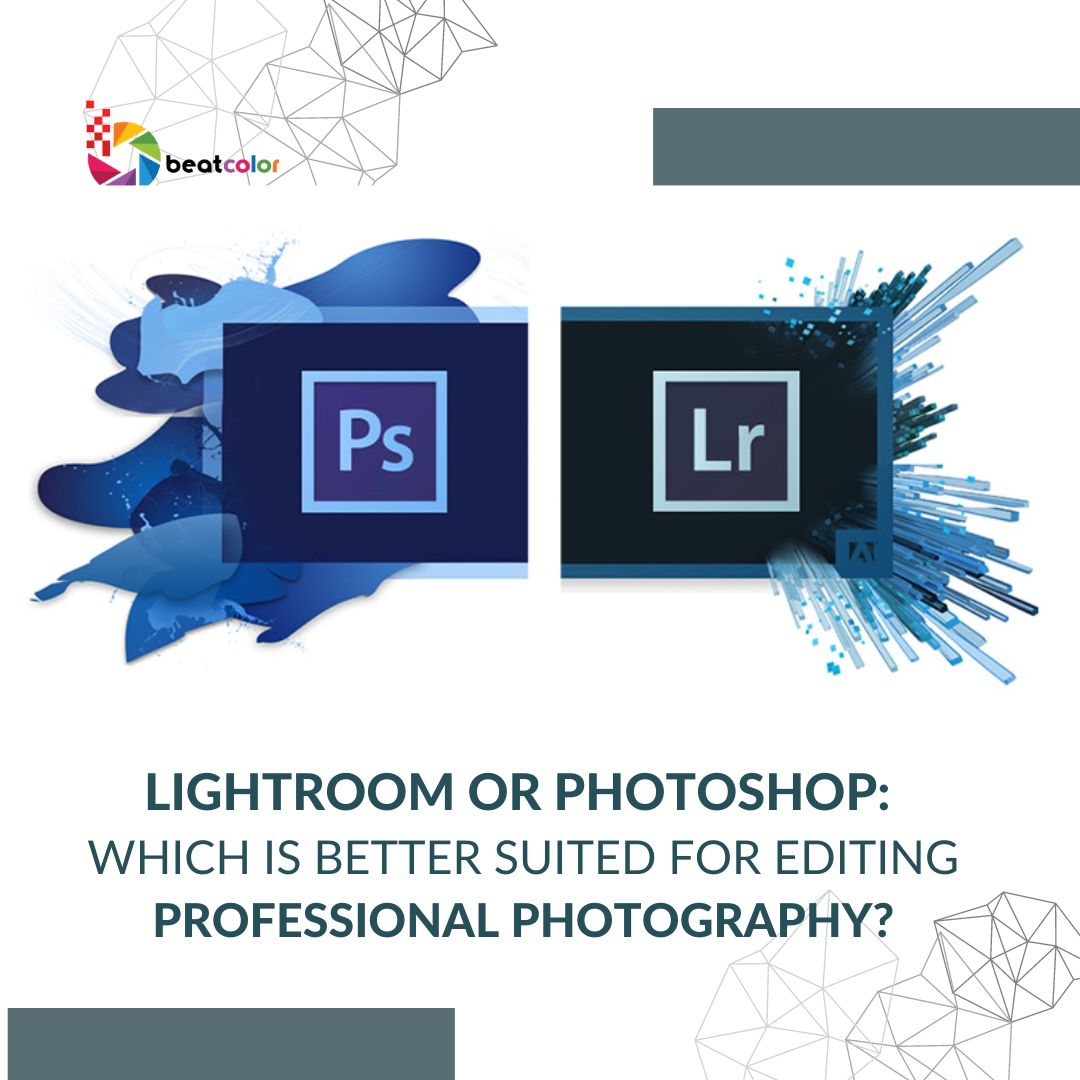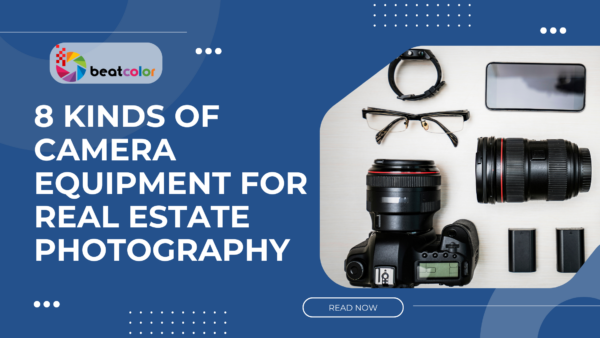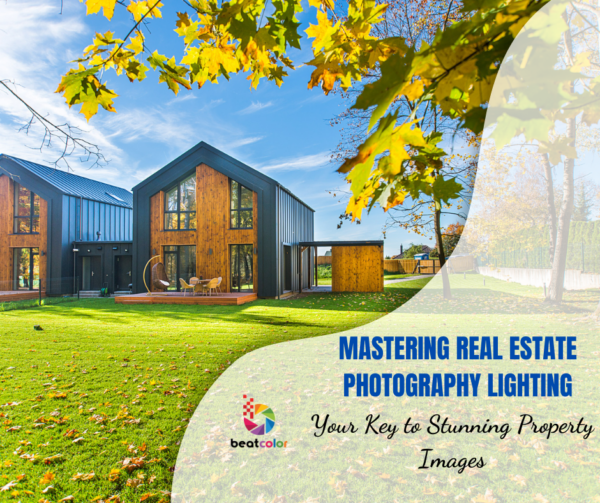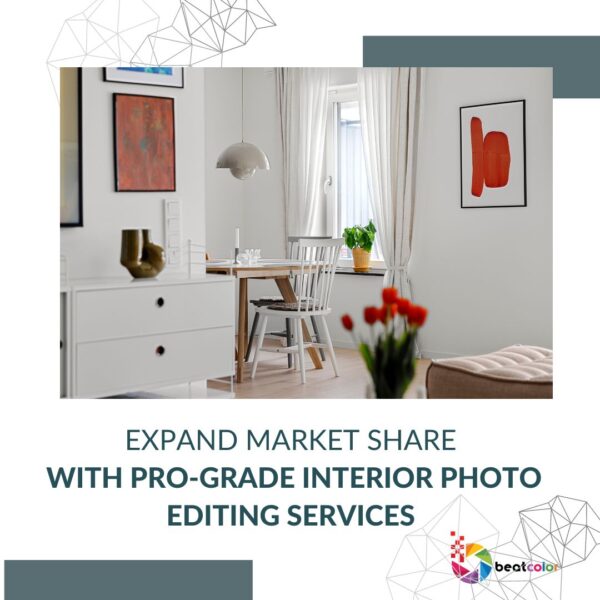Best Professional Photography Editing Tools: Lightroom Or Photoshop?
As a competent photographer or real estate agent, you understand the importance of delivering high-quality and professional photography to showcase your properties effectively. Two of the most popular photo editing software options are Adobe Lightroom and Adobe Photoshop. But which one is better for real estate professional photography editing?
In this concise article, we’ll analyze the features, capabilities, and use cases of both Lightroom and Photoshop to help you determine which tool is the best fit for your professional photography needs.
Understanding Professional Photography Editing Tools: Lightroom and Photoshop
What is Adobe Lightroom?
Adobe Lightroom is a powerful photo management and editing software designed with the real estate photographer and editor in mind. It offers a comprehensive suite of tools for organizing, processing, and enhancing your professional photos.
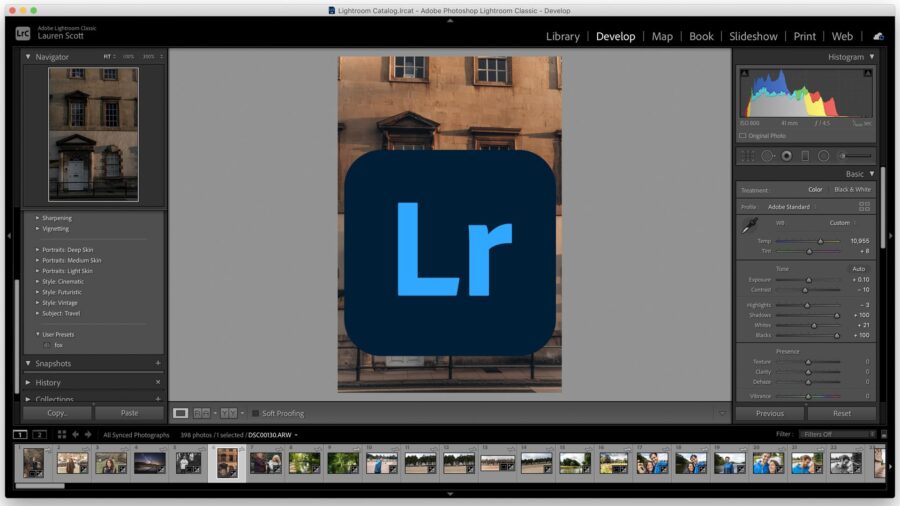
Key Features of Lightroom:
- Non-Destructive Editing: Lightroom allows you to make adjustments to your professional photography images without permanently altering the original files. This means you can experiment with different edits without the fear of losing your original work.
- Catalog Management: Its intuitive catalog system helps you keep your entire photo library organized, making it easier to find and manage your images.
Batch Processing: The tool enables you to apply the same edits to multiple images simultaneously, saving you valuable time.


- Lens Correction: Lightroom provides built-in lens correction tools that can automatically fix distortion, vignetting, and chromatic aberration, ensuring your images are sharp and balanced.
- Presets and Profiles:There are a lot of presets and profiles available, allowing you to apply consistent, professional-looking edits with just a few clicks.
=> Read more: Are free real estate photo editing softwares good or bad?
What is Adobe Photoshop?
Adobe Photoshop, on the other hand, is a comprehensive image editing software that offers a vast array of tools and features for both photography and graphic design.
Key Features of Photoshop:
- Pixel-Level Control: Photoshop gives you precise control over individual pixels, enabling you to perform complex, intricate edits on your images.
- Layers and Masking: Its powerful layer system and masking tools allow you to make selective adjustments, blend multiple images, and create complex composites.
- Advanced Retouching: This tool provides advanced retouching tools, such as
healing brushes, clone stamp, and content-aware fill, that can help you remove blemishes, objects, or unwanted elements from your images.

- Creative Effects: A wide range of creative filters, textures, and effects available in this amazing tool will help you achieve unique and artistic looks for your photographs.
- Compatibility with Plugins: Photoshop is highly compatible with a vast ecosystem of third-party plugins, further expanding its capabilities and customization options.
So, when it comes to professional photography, such as real estate photography, which one is better?
Which Should be Used for Professional Photography Editing: Lightroom or Photoshop?
A Comparison of Photoshop and Lightroom Advantages
When deciding between Lightroom and Photoshop, consider the following:
| Lightroom | Photoshop |
| Streamlined Workflow: Lightroom’s intuitive interface and non-destructive editing make it an excellent choice for efficient, organized, and consistent photo editing. | Advanced Retouching: Photoshop’s comprehensive set of retouching tools, such as the healing brush and content-aware fill, can be invaluable for removing unwanted elements or blemishes from real estate photos. |
| Batch Processing: Lightroom’s batch processing capabilities are particularly beneficial for real estate photographers who need to edit large volumes of images quickly. | Compositing and Blending: Photoshop’s layers and masking abilities allow you to create more complex, visually striking images by blending multiple photos or adding additional elements. |
| Lens Correction: Lightroom’s built-in lens correction tools can help you achieve sharper, more balanced images, which is essential for showcasing properties. | Creative Effects: Photoshop’s wide range of filters, textures, and special effects can help you add unique and eye-catching touches to your real estate photography. |
Quick Summary:
Ultimately, the choice between Lightroom and Photoshop will come down to your specific needs and workflow. Both Lightroom and Photoshop have their place in the editing process. Lightroom can be used for efficient organization, batch processing, and global adjustments, while Photoshop can be leveraged for more advanced retouching, compositing, and creative enhancements. Many seasoned real estate photographers or experts from professional photography courses find that using both software in a complementary manner can yield the best results.


Conclusion
Choosing the right photo editing software has a significant impact on the quality and consistency of real estate professional photography. While both Lightroom and Photoshop offer powerful features, knowing their respective strengths and use cases can help you determine the best suited tool for your needs. Plus, investing time in mastering these tools can pay dividends in the long run, as high-quality, well-edited photos can be a crucial factor in securing more clients and closing more deals.
Contact BeatColor now to transform your ordinary real estate image to become stunning and clickable than ever!!