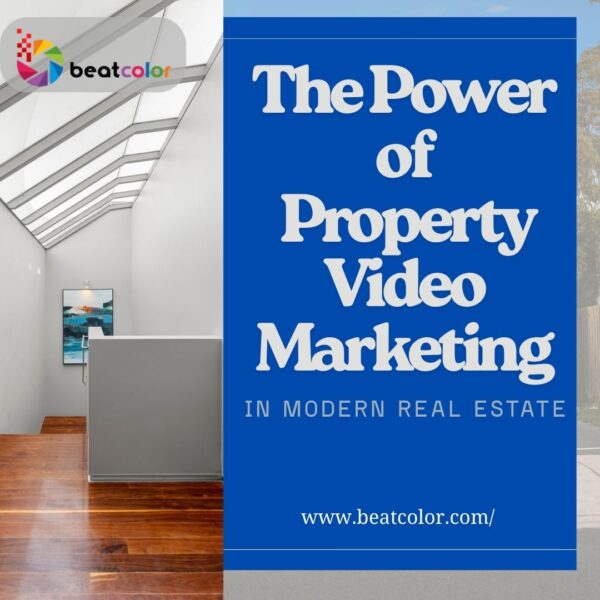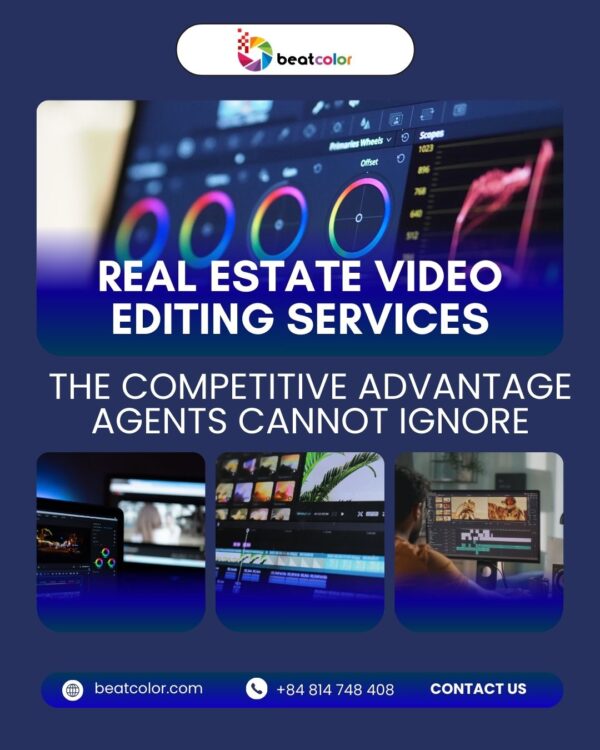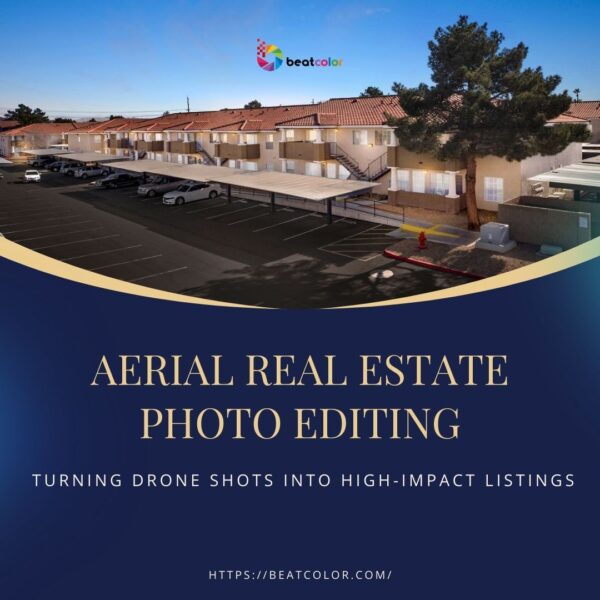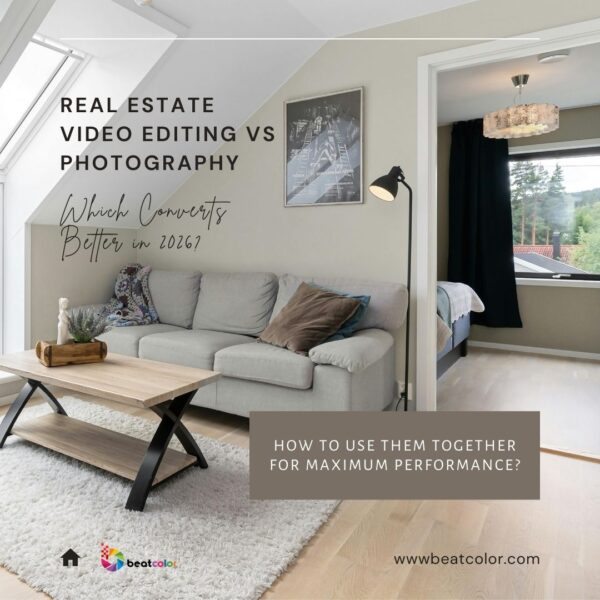How to Reduce Noise in Your Real Estate Images
Noise in photography might be one of the most unexpected side effects, making your images look low quality. Nowadays, there is a lot of post-processing software available to help enhance images, but for the matter of noise, it is a very daunting task to remove as the images are easy to become watercolor paintings, especially there is the over-processing of the noise. Therefore, reducing noise while you are taking photos is the better choice.
What is the noise?
In audio signals including music, podcasts, or transmissions, noise is an unwanted disruption, sounding like a ‘hiss’ in the background and you, as a result, don’t want to hear that at all. Similarly, for imagery, noise in photography indicates visual distortions that take the form of tiny colored specks, dots, or pixels in your image, making the shots look grainy.
Two types of noise in photos:
- – Shot noise: this kind of noise is caused by the natural property of light itself, the environment that you are trying to shoot
- – Digital noise: or also called electronic noise as it is caused by internal electronics, like your camera sensor or settings (particularly ISO). These make images imperfect in the form of noise
While you cannot do anything with the shot noise which is an external factor (see essential preparation steps to get well-prepared for home photography), you can definitely proactively change your camera’s setting to reduce the digital noise caused by the wrong settings. Let’s take a look at the main reasons of the digital noise. Noise appears in images when you shoot with long exposure and at a high ISO setting. The following are the main steps that you need to take to get closer to noise-free images.
Shoot at lower ISO settings

There is more noise appearing in your images at higher ISO numbers. It is because your camera’s sensor is to take pixels together, capturing more light when the ISO setting is high. The effect of this grouping is making images look gritty and noisy.
It doesn’t mean you will never go over ISO 100 or do with a long exposure which sometimes creates amazing results. But what you need to know is to analyze the lighting at the moment when you take the pictures and adjust those features to minimize as much noise as possible.
To make it sure, set your camera aperture at its widest level (f/2.8). If you don’t have enough light to shoot, you can use a tripod and a flash is a good choice. If you cannot get the right exposure by that and have to push the ISO up higher, do some tests before choosing which ISO level ensures image quality. For example, for a Nikon D80, everything above ISO 500 will leave unacceptable noise in images
Raw Format

It is very necessary to switch over to RAW, especially when the light is not sufficient. JPEG images have already had compression applied to them, known as JPEG artifacts. Therefore, the noise can become much more problematic if you are applying a high ISO and JPEG files at the same time. In addition, compared to JPEGs, RAW files which are uncompressed files naturally include more data at different exposure levels. This will allow real estate photo editors to brighten the images in post-processing without increasing noise.
Avoid long exposures
When exposures are too long, your camera’s sensor tends to heat up. This makes it render incorrect colors and exposures, creating noise as a result.
It is undeniable that long exposures can create the most stunning photos, but you need to make sure that your camera can handle the long exposure time well. Then, test it out so that you will not shoot a long exposure exceeding whatever works on your camera. However, if you are not sure about all of those, it is safer to avoid long exposure.
One suggestion on how to expose your images is to slightly overexpose to get the shadows brighter than normal. Some photographers tend to underexpose the images to retain detail in the highlights, leading the shadow areas to be really dark. Then, these areas become noisy when you try to pull them up in Photoshop. On the other hand, this is much easier for a bit overexposed images to pull the highlights down in Photoshop. Just make sure that you don’t get it excessively.
A larger sensor
A camera’s sensor with millions of photosites which are light-sensitive spots is able to gather information from its lens. Therefore, a larger sensor can help collect more data without digital noise distortions.
In-camera noise reduction
There is a function in most cameras which is High ISO Noise Reduction or Long Exposure Noise Reduction. You can turn it on when you are shooting at a high ISO or doing long exposures. This function acts to analyze the images by looking for incorrectly rendered pixels to get them fixed. However, this might take time to let this works, maybe around 30 seconds long. So if you have the time, this is worth doing to improve the image quality.
Fix noise in the post-processing
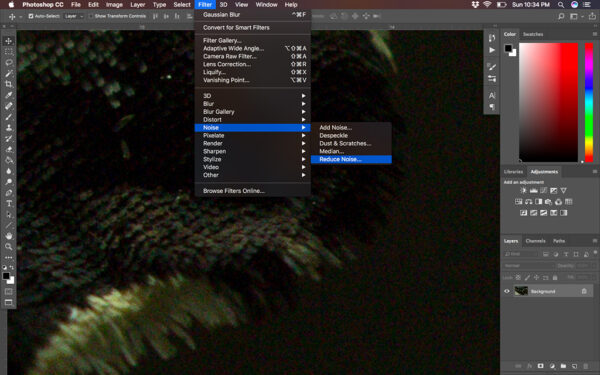
When having your images available in a photo editing software (Lightroom or Photoshop), it is a good idea to take a look at the actual details of the noise by zooming the images to 100%. Besides, zoom out to see the full images, making sure that the whole thing looks good.
Working for years, we don’t have one fixed setting for every image which is taken in different input conditions. What we do is to slide each adjustment and see how the changes affect the images. Once achieving the right adjustment, we then move onto the next slider until the end. After that, we zoom out to see the changes in the overall image.
To conclude, noise in photography distracts the attention of viewers, making them focus on grainy areas instead of other good aspects of the images. Reducing noise in photos needs quite huge patience but if you can do properly, you can get much more appealing outcomes. Then you find it hard and time-consuming, BeatColor is always willing to help you with this work. From the Standard package in our real estate photo service, we do help you with the noise minimizing work. Let’s take another look at what we did earlier in our three real estate photo editing packages.