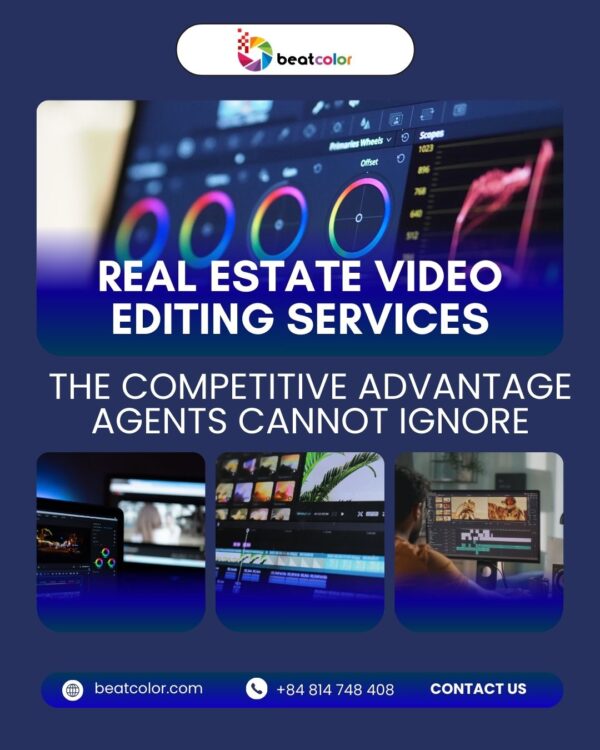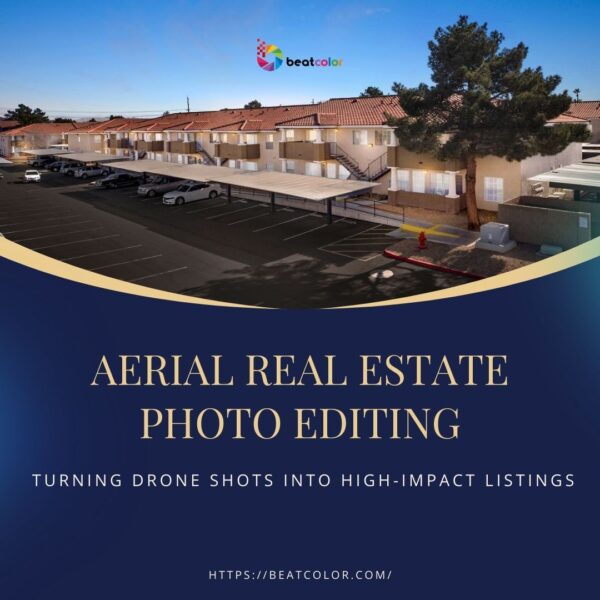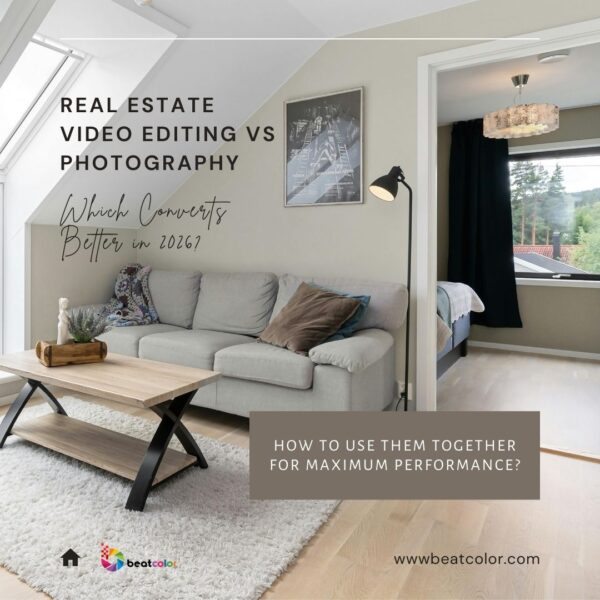Top 5 Real Estate Photo Editing Software Programs Review- 2023 Updated
Thanks to the use of real estate photo editing software, photographers and agents can powerfully enhance the images of their properties and produce marketing collateral for print and digital media. Yet some might find themselves lost in the fast-paced revolution of software technology. That is why we are making an update for the photo editing software review in 2021. The article today will evaluate recently popular editing software based on features along with their advantages and disadvantages.
1. Photoshop – Timeless Real Estate Photo Editing Software
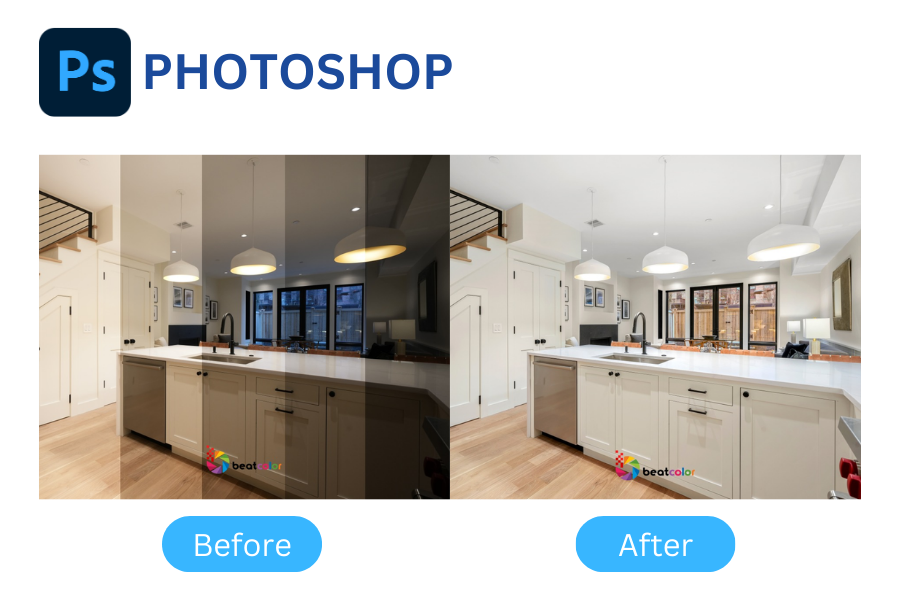
Advantages and Disadvantages
The most widely used professional real estate photography editing software is Photoshop. It has many features that other editing programs lack, making it useful for tasks beyond basic photo editing. Batch processing, layer management, and image editing are all included in Photoshop. Yet to have a fair judgment, let’s look through the pros and cons of this software.

Why Photoshop Is Great For Editing Real Estate Photos
Specifically, below are the reasons Photoshop professionally works best for your real estate photo editing process.
- The main strength of Photoshop over other image editing software is its ability to use multiple layers and blending modes
- Photoshop gives you more control over the final product by letting you modify the colors, tone curve, and edge glow.
- Photoshop enables the installation of various plug-ins to produce various effects.
- PSD files are available for rapid file size growth, they also include all the different editing stages and image data that you can return to.
However, to best utilize the software, you will have to take in some important techniques of using Photoshop. Let’s have a look through our previous articles:
How To Blend Real Estate Photos In Photoshop – BeatColor Experts’Sharing
Professional Real Estate Photography Editing Techniques – Steps Explained To Follow
2. Adobe Lightroom – Best Real Estate Photo Editing Software To Get Started:
Overview of Adobe Lightroom Pros and Cons
It is undeniable that Adobe Lightroom stays top of the list as one of the best editing software for real estate photography no matter how much time has passed. The reason is that for new photographers with not much editing experience, Lightroom is a great option. It offers a very basic HDR photo editing feature. Some real estate photographers may be put off because Lightroom is only available via subscription. Yet considering all the helpful features and improvements, the price is reasonable. Specific advantages and disadvantages are as follows for you to consider.

Lightroom’s Most Useful Features
Other than general pros and cons, we will dive deeper into how this can be the best editing software for real estate photography.
- Firstly, lightroom has the Photo Merge feature, which produces stunning HDR photos.
- The software automatically adjusts your HDR and regular panoramas and panoramas using Auto Align and Auto Tone.
- In comparison to other competitors, Lightroom’s image cataloging features include multiple keyword support, color coding, staring, and tagging options to help you keep your photos organized.
- Lightroom Slideshow and Web modules make it easy to quickly create an online album or slideshow for your clients—just a few clicks are required.
- Lastly, you can easily correct the distortion from wide-angle lenses because Lightroom has lens correction tools for all contemporary camera lenses.
3. The HDR Real Estate Photo Editing Software: Photomatix Pro
Overview of Benefits and Downside
The two above software programs allow users to flexibly edit photos in various styles. Yet, it may be not necessary for everyone. Especially for photographers who are into HDR style, Photomatix Pro is a more suitable program. It is one of the best editing software for real estate photography that allows users to take multiple photos, blend them together into one image, and then edit the result. In fact, the most widely used program for producing HDR images in real estate was once Photomatix Pro. Its strengths and weaknesses are as follows:
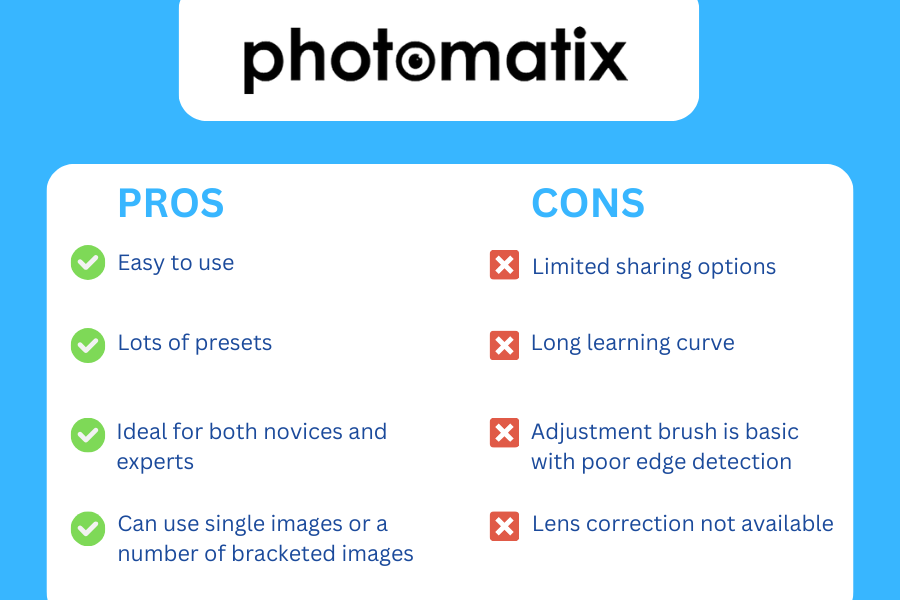
Photomatix Pro For Real Estate Photo Editing
- More than 40 HDR presets, numerous tools tailored to real estate photography, and over 40 HDR settings are all included in Photomatix Pro.
- They can combine several exposures into one or create beautiful HDR images from a single exposure.
- It works well for producing photos with strong contrast, bright highlights, and deep shadows. Mac and Windows computers, as well as iPhones and iPads, can all be utilized with Photomatix Pro.
- Photomatix Pro can handle both RAW and JPEG files, so there’s no need to process your images first.
4. Two-In-One Real Estate Photo Editing Software: Aurora
A Thorough Evaluation
We have gone through a number of great software, so what is special about Aurora? The answer is it functions as both a plug-in and a standalone app. On the one hand, it has many powerful AI tools and tone-mapping technologies to independently produce and edit real estate photos. Yet, on the other hand, you can use it as a plug-in for Lightroom and Photoshop! Let’s a clear look at what the program can and cannot bring to your photo editing work.

Aurora In Use For Real Estate Photo Editing
- With the software’s multiple modes, users can easily modify the overall color and tone of their images.
- Exposure, Tone Curve, Split Toning, HSL/Color Selector, Detail Extractor, and Lens Correction are some of these modes.
- Additionally, users can quickly align images in the layers panel with Aurora HDR’s Auto-Align feature.
- For accessing more sophisticated photo editing tools, Aurora can be combined with Lightroom, Photoshop, and Apple Photos.
5. Real Estate Photo Editing Software In The Time Of AI: Luminar Neo
Pros and Cons In Consideration
With all the new features in Photoshop, nobody can deny the power of AI to edit real estate photos. Now we also have AI-powered photo editing software. Produced by Skylum for Mac and Windows, Luminar Neo is super suitable for beginners. The AI evaluates every picture and offers recommended adjustments as a preset called “For this photo,” which changes based on the particular image. Luminar’s functionality can be increased by purchasing “extensions,” which makes it one of the best editing software for real estate photography.

Luminar Neo For Real Estate Photo Editing
- Neo allows you to add a realistic sky with a single click, and the AI will adjust the scene’s lighting to fit the new lighting.
- The best part is that you can batch to edit real estate photos “intelligently” by “copying” and “pasting” the edits across multiple images, with AI adjusting each photo individually.
- You can perform tasks like HDR merging, enlarging, and sharpening using Luminar’s Extensions for remarkable results
- In addition, the AI automatically straightens or crops your photos with just one click, which is helpful if you use a drone to take real estate photos.
>>Read more about the use of AI in photo editing:
AI in Real Estate Photography: A Visual Revolution
AI Tools for Real Estate Agents – Top 6 Must-Have Tools in 2023
Final Thoughts
Top 5 Best Real Estate Photo Editing Software programs have been reviewed in detail. There is undoubtedly software out there to suit your needs, regardless of your level of experience. We hope that this blog post has addressed all of your inquiries regarding real estate photo editing software and your available choices.